Placeholders¶
Static placeholders¶
This is a list of all placeholders that are supported for subject and text of notification rules.
Note
Remember that you can manipulate the contents of all placeholder by using the placeholders filters! (see Placeholders filters)
Placeholder |
Description |
|---|---|
[author_ID] |
User ID of the author |
[author_description] |
The author’s description |
[author_display_name] |
The author’s display name |
[author_email] |
The author’s email |
[author_firstname] |
The author’s firstname |
[author_lastname] |
The author’s lastname |
[author_login] |
The author’s login name |
[author_nickname] |
The author’s nickname |
[author_registered] |
The registration date and time of the author |
[author_url] |
The author’s homepage URL |
[blog_admin_email] |
The email of the blog admin as defined in Settings / General |
[blog_description] |
The blog description as defined in Settings / General |
[blog_name] |
The blog name as defined in Settings / General |
[blog_url] |
The blog URL as defined in Settings / General |
[blog_version] |
The WordPress version |
[blog_wpurl] |
The blog URL as defined in Settings / General |
[current_user_ID] |
The ID of the current user (the user who changed the status) |
[current_user_description] |
The description of the current user (the user who changed the status) |
[current_user_display_name] |
The display name of the current user (the user who changed the status) |
[current_user_email] |
The email of the current user (the user who changed the status) |
[current_user_firstname] |
The firstname of the current user (the user who changed the status) |
[current_user_lastname] |
The lastname of the current user (the user who changed the status) |
[current_user_login] |
The login name of the current user (the user who changed the status) |
[current_user_nicename] |
The nicename of the current user (the user who changed the status) |
[current_user_nickname] |
The nickname of the current user (the user who changed the status) |
[current_user_registered] |
The registration date and time of the current user (the user who changed the status) |
[current_user_status] |
The status of the current user (the user who changed the status) |
[current_user_url] |
The homepage URL of the current user (the user who changed the status) |
[post_ID] |
The ID of the post |
[post_author] |
User ID of the author |
[post_categories] |
A comma separated string of category names attached to the post |
[post_categories_array] |
Contains an array of category names attached to the post for use with filters array functions |
[post_categories_slugs] |
A comma separated string of category slugs attached to the post |
[post_categories_slugs_array] |
A list of category slugs attached to the post |
[post_comment_count] |
Total number of comments of the post |
[post_comment_status] |
The comment status of the post (like “open”) |
[post_content] |
The content of the post |
[post_content_filtered] |
The filtered content of the post |
[post_content_strip_tags] |
The content of the post without HTML tags and shortcodes |
[post_custom_fields] |
A comma separated list of all custom fields attached to the post |
[post_custom_fields_array] |
Contains an array of custom fields attached to the post for use with filters array functions |
[post_custom_fields_and_values] |
A list of of all custom fields attached to the post including their values |
[post_date] |
The date of the post |
[post_date_gmt] |
The GMT date of the post |
[post_diff_title] |
Contains the changes of the post title. Formatted as HTML table for use in HTML emails. (see Content diffs) |
[post_diff_content] |
Contains the changes of the post content. Formatted as HTML table for use in HTML emails. (see Content diffs) |
[post_editlink] |
The backend edit URL |
[post_excerpt] |
The post’s excerpt |
[post_featured_image_url] |
If a post has a featured image, this placeholders contains its URL |
[post_featured_image_width] |
The featured image width |
[post_featured_image_height] |
The featured image height |
[post_filter] |
The post filter (like “raw”) |
[post_format] |
The post’s format |
[post_guid] |
The post’s internal URL (like http://your-wp.com/?p=193) |
[post_menu_order] |
The post’s menu order (integer) |
[post_mime_type] |
The mime type of the post (like “image”, “audio”, “video”) |
[post_modified] |
The modification date of the post |
[post_modified_gmt] |
The modification GMT date of the post |
[post_name] |
The post’s slug name |
[post_parent] |
The ID of the parent post |
[post_password] |
The post’s password |
[post_permalink] |
The post’s permalink |
[post_ping_status] |
The post’s ping status |
[post_pinged] |
|
[post_preview_25] |
Contains the first 25 words of the post content |
[post_preview_50] |
Contains the first 50 words of the post content |
[post_preview_75] |
Contains the first 75 words of the post content |
[post_preview_100] |
Contains the first 100 words of the post content |
[post_status] |
The post status (like “publish”, “pending” etc.) |
[post_status_after] |
The post status after the transition |
[post_status_before] |
The post status before the transition |
[post_tags] |
A comma separated string of tag names attached to the post |
[post_tags_array] |
Contains an array of tag names attached to the post for use with filters array functions |
[post_tags_slugs] |
A comma separated string of tag slugs attached to the post |
[post_tags_slugs_array] |
A list of tag slugs attached to the post |
[post_title] |
The post title |
[post_to_ping] |
|
[post_type] |
The type of the post (like “post”, “page” etc.) |
[recipient_first_name] |
Only works in One email per TO recipient mode. The firstname of the recipient if it is available in the user profile. |
[recipient_last_name] |
Only works in One email per TO recipient mode. The firstname of the recipient if it is available in the user profile. |
[recipient_ID] |
Only works in One email per TO recipient mode. The user ID of the recipient if it is a user with an account (since 1.8.7). |
[recipient_email] |
Only works in One email per TO recipient mode. The email address of the recipient if it is a user with an account (since 1.8.7) |
Dynamic placeholders¶
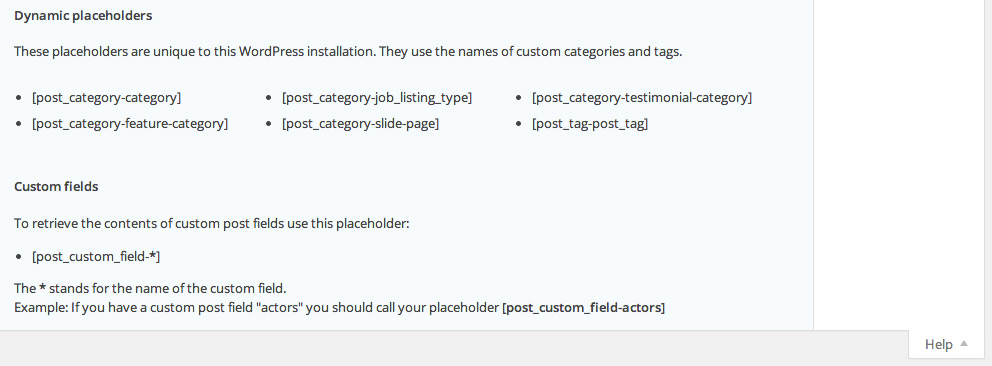
PSN offers dynamic placeholders depending on your unique WordPress installation. For every custom category or tag taxonomy (e.g. registered by other plugins) there will be a unique placeholder.
For example, if you have installed “WP Job Manager” plugin, it will use the custom taxonomy “job_listing_type” which works as a category. In this case PSN offers you a placeholder called [post_category-job_listing_type].
If you have a custom taxonomy “actors” for tags, PSN will provide a placeholder called [post_tag-actors].
Please check the help “List of placeholders” in the rule creation / editing form in the plugin’s backend. It will show you all your dynamic placeholders.
Note
Even the contents of dynamic placeholders can be manipulated by using the placeholders filters (see Placeholders filters) or conditional templates (see Conditional templates).
Custom fields¶
To retrieve the contents of custom post fields attached to a post use this placeholder syntax:
[post_custom_field-*]
Instead of the * put in the name of the custom field.
If you have a custom post field “actors” the placeholder is [post_custom_field-actors]