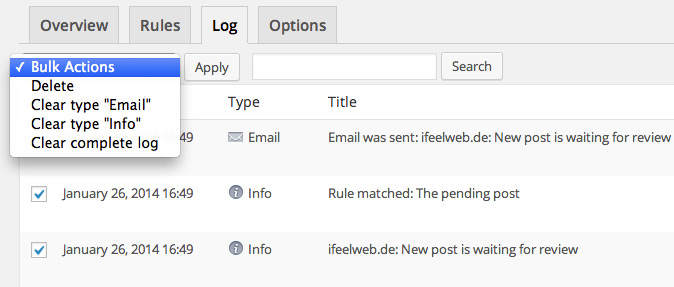Log¶
In the “Log” section you will see a table containing all log entries the plugin rules have generated.
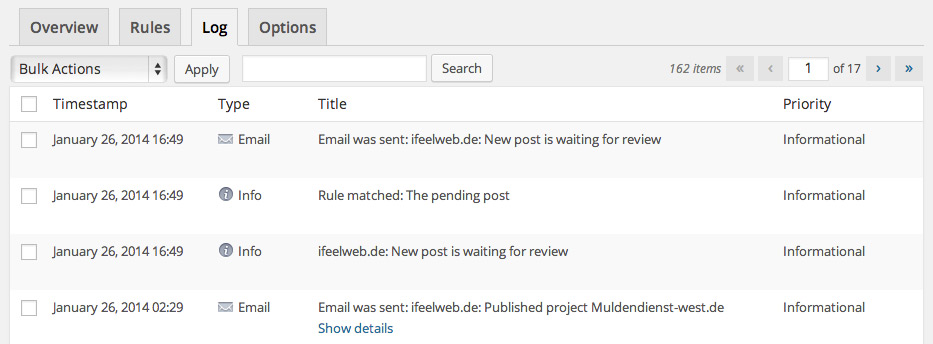
Log details¶
If you hover your mouse cursor over a row, you will see the link “Show details”.
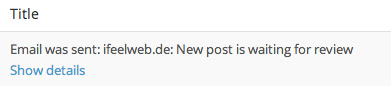
If you click it, you will see the information stored for this log entry. If the entry is of type “Email”, you will see the details about the sent email.
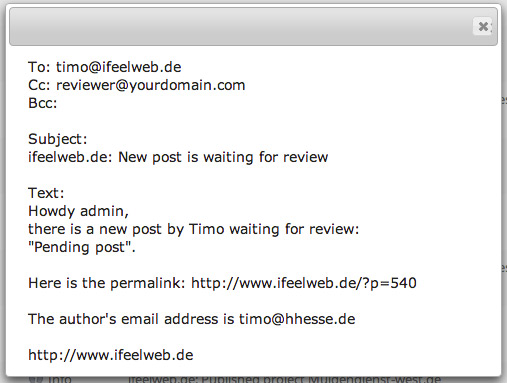
If it is of type “Info” you will see all settings of the matching rule and the list of placeholders including theirs values.
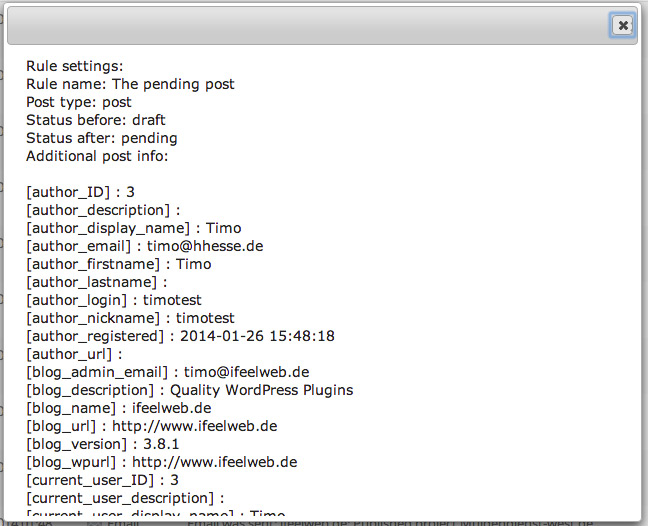
Log administration¶
If you want to delete log entries, select the relevant list items by clicking the check box left to the row and select “Delete” from the “Bulk Actions” drop down.
There are other useful “Bulk Actions” when it comes to clean up your log entries. “Clear type ‘Email’” will delete all log entries of type “Email”, “Clear type ‘Info’” will delete all entries of type “Info” and finally “Clear complete log” will delete all log entries.