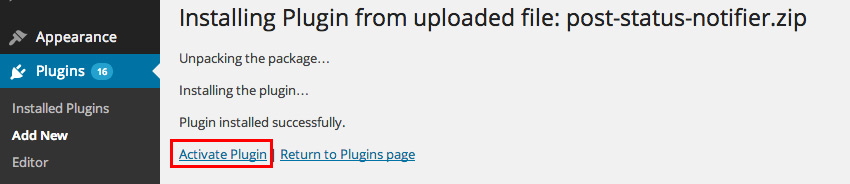Upgrade Howto¶
When you upgrade from the Lite to the Premium version of Post Status Notifier, please follow these steps if you want to keep the notification rules you used in the Lite version.
1: Deactivate the Lite version¶
In your WordPress plugins section, deactivate the Lite version.
Note
Do not delete the Lite version, if you want to keep your notification rules.
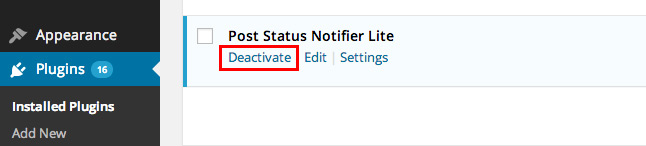
3: Check the configuration¶
To be sure, that all requirements of the Premium version have been setup correctly, run the Selftester in the right sidebar on the plugin’s “Overview” page. This will ensure that the database layout is up-to-date. The Premium version uses the same database tables as the Lite version. Therefore you will still find your formerly used rules in the “Rules” section.
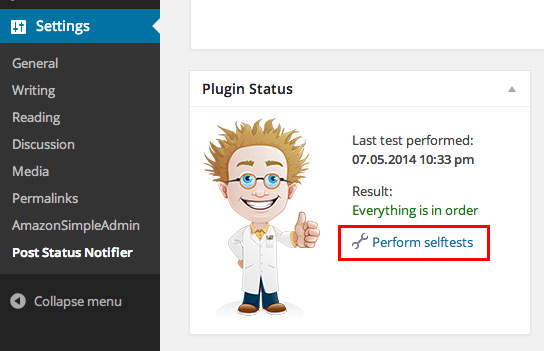
4: Remove the Lite version¶
Now that the Premium version is installed and working, you can remove the Lite version. To remove the Lite version from your plugins list, delete its directory “post-status-notifier-lite” in wp-content/plugins in your WordPress installation path (e.g. with a FTP tool of your choice).